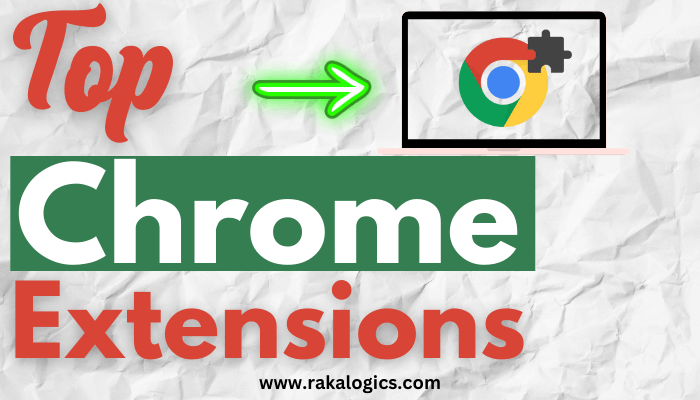
n the modern, rapidly evolving digital landscape, achieving high productivity is paramount. There’s no more effective method for boosting your efficiency than by tapping into the potential of Google Chrome extensions. These ingenious plugins can assist you in simplifying your workflow, maintaining order, and optimizing your online experience. Whether you’re a student, a working professional, or simply someone seeking to accomplish more in less time, these ten Chrome extensions are certain to turbocharge your productivit
1. Get Blackbox Extensions
Boost your productivity with the versatile collection of extensions offered by Get Blackbox with Best Chrome Extensions Boost your Productivity. From task management to enhancing your browser’s functionality, these extensions are a must-have for anyone looking to optimize their online experience.
- Task Management: Organize your to-do list and tasks efficiently with Blackbox’s task management extension. Set priorities, deadlines, and track your progress.
- Note Taking: Easily take notes while browsing and save them for future reference, creating a digital notebook within your browser.
- Screen Capture: Capture and annotate screenshots directly within your browser, making it a breeze to share information or report issues.
Read More: Top AI Music Generator Tools For Free
2. Get OneTab Extension
If you often find yourself with a cluttered tab bar, the OneTab extension is your savior. It helps you consolidate and manage open tabs, reducing clutter and making it easier to focus on what matters.
- Session Management: Save open tabs into a single list with OneTab, helping you keep track of important research or organize tabs for specific projects.
- Restore Sessions: OneTab allows you to restore entire sessions or individual tabs, so you can quickly pick up where you left off.
3. Get VidRapid Extension
For those who frequently consume online content, VidRapid is a game-changer. This extension enables you to speed up or slow down videos, allowing you to save time on video consumption without missing important details.
- Video Speed Control: Use VidRapid not only to speed up or slow down videos but also to adjust playback speed for better comprehension, like slow motion for tutorials.
- Video Editing: Combine video speed control with VidRapid’s editing features to save clips and create custom content.
4. Get Enablify Copy Paste Extension
Copying and pasting text is a common task, but it can be made more efficient with the Enablify Copy Paste extension. It provides you with more control over your clipboard, saving you precious seconds.
- Clipboard Management: Enablify Copy Paste extends your clipboard capabilities, enabling you to copy multiple items and paste them as needed.
- Formatting: Easily strip formatting from copied text or reformat it to match your needs without switching to a separate text editor.
Read More: Cashapp To Apple Transfer
5. Get Unhook Extension
Do you often get distracted by social media and news websites? Unhook can help you stay focused by blocking access to time-wasting sites during your work hours.
- Distraction-Free Browsing: Unhook keeps you on track by blocking access to distracting websites and allowing you to set specific focus periods.
- Customization: You can customize your blocked websites list and schedules to align with your productivity goals.
6. Get Grammarly Extension
Going forward into more chrome extension to increase productivity. Whether you’re writing an important email or a blog post like this one, Grammarly can be your trusty companion. It helps you catch spelling and grammar mistakes, ensuring your content is polished and error-free.
- Grammar and Spelling Checks: Grammarly checks your spelling and grammar in real-time, making sure your writing is error-free.
- Tone and Style Recommendations: Get suggestions on the tone and style of your writing, ensuring your message resonates with your audience.
7. Get Clearly Reader Extension
Streamline your reading experience with Clearly Reader. It removes clutter and distractions from web pages, allowing you to concentrate on the content you’re interested in.
- Enhanced Reading: Clearly Reader simplifies webpage layouts, improving readability by removing ads, sidebars, and other distractions.
- Highlight and Annotate: Annotate text or highlight key information as you read, which is great for research and studying.
8. Get Readme Extension
Want to save articles and web pages to read later? Readme provides a simple way to do so, making it a handy tool for research or leisure reading.
- Read-it-Later: Save articles and web pages for later reading, even offline, ensuring you don’t miss out on valuable content.
- Organized Library: Categorize your saved articles into folders for easy access and retrieval.
9. Get Picture in Picture Extension
Picture-in-Picture mode is a beloved choice for those who juggle multiple tasks. With this extension, you can simultaneously view videos while tending to other assignments, enhancing the efficiency of your workflow.
- Simultaneous Task Management: Embrace the picture-in-picture mode as you work, enabling you to view videos or webinars while concentrating on your responsibilities.
- Customizable Size and Position: Resize and position the video player anywhere on your screen for optimal productivity.
10. Get Adguard Extension
Nobody likes intrusive ads, and Adguard helps you get rid of them. This extension blocks ads, pop-ups, and protects your online privacy, giving you a smoother browsing experience.
- Ad and Tracker Blocking: Adguard blocks intrusive ads and trackers, ensuring a smoother and more secure browsing experience.
- Privacy Protection: Safeguard your personal data from online tracking and enhance your online privacy.
Conclusion
Best Chrome Extensions Boost your Productivity can be your secret weapon for enhanced productivity.These ten extensions address a broad spectrum of requirements, spanning improved tab organization, disturbance prevention, and everything in the middle. Therefore, delay no further—commence your exploration of these extensions, and you’ll be on your path to a more productive and effective online encounter. Your time is precious; maximize its utilization with these Chrome add-ons.a