How to create a youtube channel with ai generated videos. Are you interested in starting a YouTube channel but concerned about the time and effort required to create videos?
AI-generated videos can be a game-changer. In this article, we will guide you through the process of creating a YouTube channel using AI-generated videos. From defining your niche to optimizing your content, we’ll cover it all. Let’s get started!
YouTube has become a powerful platform for content creators to share their ideas, entertain, and educate millions of viewers worldwide. However, consistently producing high-quality videos can be time-consuming and challenging.
This is where AI-generated videos come into play. AI technology can generate videos quickly, allowing you to focus on content strategy, promotion, and audience engagement.
Read More: 11 Best Text To Speech AI Tools For Free
Benefits of AI-generated Videos for YouTube Channels
Using AI-generated videos for your YouTube channel offers several advantages:
Time Efficiency: AI-generated videos significantly reduce the time required to create content. You can produce multiple videos in a fraction of the time it would take to create them manually.
Cost Savings: Traditional video production can be expensive, involving equipment, editing software, and professional skills. AI-generated videos eliminate or minimize these costs, making content creation more accessible.
Diverse Content: AI algorithms can generate videos on various topics, styles, and formats. This enables you to diversify your content and cater to a broader audience.
Consistency: AI-generated videos provide a consistent output in terms of quality, style, and format. This helps establish a recognizable brand identity for your YouTube channel.
Creative Inspiration: AI algorithms can offer fresh ideas and perspectives, inspiring you to explore new content themes and approaches.
Step 1: Define Your Niche and Target Audience
To create a successful YouTube channel, it’s crucial to define your niche and target audience. Identify the topics or themes you want to focus on and determine the audience demographics you want to attract. This clarity will help you tailor your AI-generated videos to the interests and preferences of your target viewers.
Step 2: Collect AI-Generated Video Content
There are various AI-powered tools and platforms that can generate video content based on your requirements. Explore these tools and choose the ones that align with your content vision. Some popular AI-generated video platforms include ABC Video Maker, XYZ Video Creator, and PQR Content Generator. These platforms offer a wide range of customizable templates, themes, and styles to suit different niches and audience preferences.
Step 3: Customize and Edit AI-Generated Videos
Although AI-generated videos provide a great starting point, customization and editing are essential to make them unique and align with your brand. Use video editing software, such as Adobe Premiere Pro or iMovie, to add your branding elements, intros, outros, and overlays. Consider adding your voiceovers or narrations to personalize the content further.
Step 4: Branding Your YouTube Channel
Branding plays a vital role in creating a distinct identity for your YouTube channel. Design a visually appealing channel banner, logo, and thumbnails that reflect your niche and target audience. Choose a consistent color scheme and font style to maintain visual coherence across your videos. This branding will help viewers recognize and remember your channel.
Step 5: Optimize Your Videos for SEO
Search engine optimization (SEO) is crucial for increasing the visibility of your YouTube channel and attracting organic traffic. Optimize your AI-generated videos by following these SEO practices:
Keyword Research:
Identify relevant keywords related to your video content. Use tools like Google Keyword Planner or TubeBuddy to find high-ranking keywords with low competition.
Choose a topic for your video.
What do you want to make a video about? Once you have a topic, you can start brainstorming keywords related to that topic.
Use keyword research tools.
There are a number of keyword research tools available, such as Google Keyword Planner, Ahrefs, and SEMrush. These tools can help you find keywords that are relevant to your topic and have a high search volume.
Select the right keywords.
When selecting keywords, you’ll want to consider the following factors:
- Search volume: How many people are searching for this keyword each month?
- Competition: How many other videos are ranking for this keyword?
- Difficulty: How difficult will it be to rank for this keyword?
Use your keywords in your video title, description, and tags. When you’re creating your video, be sure to use your chosen keywords in the title, description, and tags. This will help people find your video when they search for those keywords.
Here are a few examples of keywords that you could use for a YouTube video about keyword research:
- keyword research for youtube
- how to do keyword research for youtube
- best keyword research tools for youtube
- how to rank on youtube for keywords
Title and Description:
Craft engaging titles that include your target keywords. Write compelling video descriptions that provide an overview of the content and incorporate relevant keywords naturally.
Tags and Categories:
Add relevant tags and select appropriate categories for your videos. This helps YouTube understand the content and rank it appropriately.
Thumbnail Optimization:
Create eye-catching thumbnails that accurately represent your video content. Use clear images, text overlays, and vibrant colors to grab viewers’ attention and entice them to click.
Optimizing your YouTube video thumbnails for click-through rate (CTR):
- Use high-quality images. Your thumbnail should be clear, well-lit, and in focus. Avoid using blurry or pixelated images.
- Use relevant keywords. Include relevant keywords in your thumbnail text. This will help people find your video when they search for those keywords.
- Make your thumbnail eye-catching. Use bright colors, interesting visuals, and clear text to make your thumbnail stand out from the crowd.
- Keep your thumbnail consistent with your channel branding. Use the same colors, fonts, and style throughout your thumbnails to create a cohesive look for your channel.
- Test different thumbnails. Once you’ve created a few different thumbnails, test them out to see which one gets the best results. You can use a tool like TubeBuddy to track your CTR and see which thumbnail is performing the best.
Transcriptions and Closed Captions:
Provide transcriptions or closed captions for your videos. This improves accessibility and allows search engines to index the video’s content accurately.
Transcription and closed captions are both methods of converting audio or video content into text. However, there are some key differences between the two.
Transcription is the process of converting audio or video content into a written, plain text document. This can be done manually or by using a speech-to-text software application. Transcriptions are often used for research purposes, to create subtitles for foreign language films, or to provide a written record of a conversation.
Closed captions are a type of transcription that is synchronized with the audio or video content. This means that the text appears on the screen at the same time as the audio is being played. Closed captions are often used by people who are deaf or hard of hearing, or by people who are watching a video in a noisy environment.
There are a few key differences between transcriptions and closed captions:
- Accuracy
- Timeliness
- Cost
Step 6: Upload and Promote Your Videos
Once your AI-generated videos are customized, branded, and optimized, it’s time to upload them to your YouTube channel. Follow these steps for effective video promotion:
Engaging Video Titles: Craft compelling and descriptive titles that pique viewers’ curiosity and accurately represent the content.
Thumbnails: Use captivating thumbnails that align with your branding and entice viewers to click on your videos.
Video Descriptions: Write detailed and keyword-rich descriptions that provide additional context and encourage viewers to engage with your content.
Call-to-Action: Include a call-to-action within your videos to encourage viewers to subscribe, like, comment, and share.
Social Media Promotion: Share your videos on social media platforms, such as Facebook, Instagram, and Twitter, to expand your reach and attract new viewers.
Collaborations: Collaborate with other YouTubers or influencers in your niche to cross-promote each other’s content and gain exposure to a wider audience.
Conclusion
How to create a youtube channel with ai generated videos opens up new possibilities for content creators. The benefits of using AI-generated videos, such as time efficiency, cost savings, and diverse content, can help you establish a successful channel. By defining your niche, customizing AI-generated videos, optimizing for SEO, and effectively promoting your content, you can attract and engage viewers on YouTube.
Remember to maintain consistency in branding, upload high-quality videos regularly, and engage with your audience through comments and community features. Embrace the power of AI-generated videos and unleash your creativity to build a thriving YouTube channel that resonates with your target audience.
Some Common Questions on “How to create a youtube channel with ai generated videos” :
Are AI-generated videos copyright-free?
AI-generated videos can utilize various resources, including stock footage and images, which may have specific usage rights. It’s important to ensure that you have the proper licenses or permissions for the content used in your AI-generated videos to avoid copyright infringement.
Can I monetize a YouTube channel with AI-generated videos?
Yes, if your AI-generated videos meet YouTube’s monetization requirements, such as having original content and adhering to the platform’s guidelines, you can monetize your channel through ads.