If you’re a seller on Fiverr looking to increase the number of impressions and clicks on your gig, there are a few strategies you can try. By optimizing your gig title and description, using high-quality images, adding relevant tags, promoting your gig on social media and other platforms, offering discounts and bonuses, and improving your ratings and reviews, you can increase the visibility and appeal of your gig and potentially attract more buyers. In this article, we’ll discuss these strategies in more detail and provide tips for implementing them effectively.

Best practices to get first order on fiverr
Here are some best practices to help you get your first order on Fiverr:
- Optimize your gig: Make sure your gig title and description accurately reflect the services you offer and include relevant keywords. Use high-quality images to showcase your gig and add tags to help buyers discover your gig more easily.
- Offer competitive prices: Set your prices at a competitive level, taking into account the quality of your services and the going rates for similar gigs.
- Provide top-notch service: Deliver high-quality work to your clients and respond promptly to their messages to build trust and credibility.
- Build your portfolio: As you complete more orders, add them to your portfolio to showcase your skills and experience.
- Promote your gig: Share your gig on social media and other online platforms to get more visibility. You can also reach out to potential clients directly and offer them a special deal or discount to encourage them to try your services.
- Ask for reviews: Encourage your clients to leave reviews after you complete an order. Positive ratings and reviews can help build trust and credibility, which can lead to more impressions and clicks on your gig.
Increase Fiverr gig impressions and clicks to Get 1st Order
By following these best practices, you can increase your chances of getting your first order on Fiverr. It may take some time and effort, but with the right strategies in place, you can start building a successful business on the platform.
How to create best Fiverr gig image to get clicks
Creating a high-quality gig image can be an effective way to attract clicks on Fiverr. Here are some tips for creating the best gig image:
- Use a clear, high-quality image: Make sure the image you use is clear and easy to see. Avoid using blurry or pixelated images, as they can be unappealing to buyers.
- Showcase your services: Use your gig image to showcase what you offer. For example, if you’re a graphic designer, you could include a sample of your work in the gig image.
- Use relevant images: Choose an image that is relevant to the services you offer and that accurately represents what buyers can expect from your gig.
- Make the image visually appealing: Use design elements such as color, composition, and text to make your gig image visually appealing and eye-catching.
- Use the right size: Fiverr recommends using an image that is at least 1269 pixels wide and 720 pixels tall. Make sure your image is the correct size so that it displays properly on the site.
Read More: Create An Effective Fiverr Gig in 2023
how to do Fiverr gig audit to increase the performance
Performing a gig audit is a great way to identify areas for improvement and increase the performance of your Fiverr gig. Here are the steps you can follow to do a gig audit:
- Review your gig title and description: Make sure your gig title accurately reflects the services you offer and includes relevant keywords. Your gig description should be clear and concise, highlighting the benefits of your services and any unique selling points.
- Check your gig images: Make sure you’re using high-quality images that accurately represent your services and help potential buyers understand what they will get.
- Review your gig tags: Check that you’re using tags that are relevant to your gig and that buyers might use when searching for services like yours.
- Analyze your pricing: Make sure your prices are competitive and reflect the value of your services.
- Check your ratings and reviews: Read through your ratings and reviews and see if there are any common themes or areas for improvement.
- Analyze your competition: Look at other gigs in your category and see how they compare to yours in terms of pricing, gig description, images, and ratings and reviews.
By following these steps and making any necessary changes, you can improve the performance of your Fiverr gig and attract more buyers to achieve increased Fiverr gig impressions and clicks to Get 1st Order.
Conclusion
To increase the performance of your Fiverr gig and attract more buyers, it’s important to optimize your gig title and description, use high-quality images, add relevant tags, offer competitive pricing, provide top-notch service, build your portfolio, promote your gig, and ask for reviews. By following these best practices and performing a gig audit to identify areas for improvement, you can increase the visibility and appeal of your gig on Fiverr and increase your chances of getting orders.