The digital age has opened an excess of paths for generating income online. One fascinating option is the world of Print on Demand (PoD). Platforms like Printify empower you to transform your creative vision into tangible products, like t-shirts, mugs, and phone cases, without the burden of managing inventory or fulfilling orders.
How to Make Money Online with Printify and Shopify
But where do you sell these unique creations? Enter Shopify, the powerful e-commerce platform that provides the perfect stage to showcase your products and reach a global audience. Together, Printify and Shopify form a dream team, enabling you to launch a thriving online business with minimal upfront investment and maximum creative freedom.
Interested? This comprehensive guide will show you how to harness the power of Printify and Shopify to create a successful online store and start making money online. We’ll walk you through creating a stunning online store, integrating Printify, and crafting a winning strategy to turn your ideas into real income. So, buckle up and get ready to unlock your entrepreneurial potential!
Step 1: Choose Your Niche:
The first step is identifying a niche market that aligns with your interests and has potential for profitability. This could be anything from designing funny t-shirts for cat lovers to creating inspirational wall art for fitness enthusiasts. Researching popular trends, analyzing competitor offerings, and identifying underserved audiences can help you make an informed decision.
Step 2: Sign up for a Shopify Account
The first step in starting your online business is to sign up for a Shopify account. Shopify offers a 14-day free trial, making starting easy without any upfront costs. Visit Shopify’s website and follow the on-screen instructions to create your account.
Step 3: Sign up for a Printify Account
Once you set up your Shopify account, the next step is to sign up for a Printify account. Printify is a PoD service that connects your Shopify store to a network of print providers. Signing up for Printify is free, allowing you to choose from a wide range of products to sell in your store.
Step 4: Choose Products to Sell
With your Printify account set up, it’s time to choose which products you want to sell in your store. Consider your target audience and niche when selecting products. Printify offers a variety of products, including t-shirts, hoodies, mugs, and more, all of which can be customized with your designs.
Step 5: Design Custom Products
Once you’ve selected your products, the next step is to design them. You can use Canva, a user-friendly graphic design platform, to create custom product designs. Canva offers a wide range of templates and design tools that make it easy to create professional-looking designs.
Step 6: Set Prices and Profit Margins
Setting the correct prices for your products is crucial to your success. Calculate the cost of each product (base cost + shipping) and then put a selling price that includes a profit margin. Consider factors such as competitor pricing and perceived value when setting your prices.
Step 7: Publish Products to Shopify
With your products designed and priced, publishing them to your Shopify store is time. Use the Printify app to add your products to your store, select the variants (e.g., sizes, colours), and set inventory levels. Shopify will automatically sync this information with Printify.
Step 8: Promote Your Products
Online businesses can only succeed with proper marketing. Promote your products on social media, create email campaigns, and consider collaborating with influencers to reach a wider audience. Shopify offers various marketing tools and apps to help you promote your products effectively.
Step 9: Monitor Sales and Optimize
Once your store is up and running, monitoring your sales data and customer feedback is essential. Use Shopify’s analytics tools to track sales, analyze customer behaviour, and identify trends. Use this information to optimize your product offerings and marketing strategies for better results.
Step 10. Optimize Your Store for Success
Your Shopify store is your online storefront, so make sure it’s visually appealing, user-friendly, and optimized for search engines. Invest time crafting clear product descriptions, incorporating relevant keywords, and ensuring a smooth checkout process.
Step 11. Craft a Marketing Strategy
Building an online audience takes dedication and strategic marketing efforts. Explore channels like social media marketing, email marketing, and collaborating with influencers to reach your target audience and drive traffic to your store.
Video Guide on $100 Day (Print on Demand) – How to Use Printify to Make Money | Setup Printify With Shopify
Pro Tips for Printify & Shopify Success
Now that your online store is up and running let’s explore some valuable tips to help you maximize your income potential with Printify and Shopify:
Product Optimization
- Research Profitable Niches: Analyze trending products and identify niches with low competition and high demand.
- Experiment with Different Products: Offer various products within your niche to cater to diverse customer preferences.
- Optimize Pricing: Strike a balance between covering your costs and remaining competitive. Consider offering bundle deals or discounts for bulk purchases.
- High-Quality Designs: Invest in creating professional and eye-catching designs that stand out.
Marketing & Promotion
- Targeted Social Media Marketing: Utilize platforms like Instagram, Facebook, and Pinterest to showcase your products and engage with your target audience. Run targeted ads to reach potential customers with specific interests.
- Content Marketing: Create informative and engaging blog posts, social media content, or video tutorials related to your niche. This establishes you as an authority and attracts organic traffic.
- Email Marketing: Build an email list and send targeted campaigns promoting new products, special offers, and exclusive content.
- Influencer Marketing: Partner with relevant influencers in your niche to reach a wider audience and leverage their credibility.
Additional Strategies
- SEO Optimization: Optimize your product descriptions and store content with relevant keywords to improve search engine ranking and organic visibility.
- Upselling and Cross-selling: Recommend complementary products to customers at checkout to increase their average order value.
- Run Limited-Time Promotions: Create a sense of urgency and encourage impulse purchases with flash sales, discount codes, or free shipping offers.
- Excellent Customer Service: Respond promptly to inquiries, address issues efficiently, and offer exceptional customer service to build trust and encourage repeat business.
- Analyze and Adapt: Regularly monitor your store’s performance using Shopify analytics. Identify what’s working and what’s not. Adapt your strategies based on data-driven insights.
Make Money Online with Printify and Shopify Conclusion
Starting an online business with Printify and Shopify is a great way to make money online. This step-by-step guide allows you to create a successful online store and make money from your custom products. With some creativity and hard work, the sky’s the limit for your online business!
The world of e-commerce gestures offers a path to financial freedom and the thrill of building your empire. By harnessing the power of Printify and Shopify, you’ve equipped yourself with the tools and knowledge to transform your creative vision into a thriving online business.
Remember, the journey to success is paved with dedication, continuous learning, and a willingness to adapt. Embrace experimentation, refine your strategies based on data, and leverage the valuable tips outlined in this guide. With unwavering commitment and a dash of creativity, you can turn your online store into a flourishing venture, generating a steady income stream and carving your path to entrepreneurial success.
So, what are you waiting for? Start designing, marketing, and making your online business dreams a reality!
FAQs About How to Make Money Online with Printify and Shopify
What is Printify, and how does it work?
Printify is a Print-on-Demand (POD) platform that allows you to
create custom products without managing inventory or fulfilling orders. You design your products and choose from a wide range of blank items, and Printify handles the printing, packaging, and shipping directly to your customers.
What is Shopify, and how does it benefit my business?
Shopify is a popular e-commerce platform that empowers you to
build a professional online store. It provides user-friendly tools for managing products, inventory, payments, and customer orders. Integrating Printify with Shopify allows you to seamlessly add custom products to your store and manage everything from a single platform.
What are some profitable niches for selling POD products?
Profitable niches can vary depending on current trends and market saturation. However, some general areas with potential include:
- Hobbies and interests: cater to specific communities like gamers, fitness enthusiasts, or pet lovers.
- Funny designs and memes: tap into trending humour and create relatable products.
- Inspirational quotes and artwork: offer motivational messages or visually appealing designs.
- Seasonal and holiday products: design products relevant to specific times of the year.
How much can I earn with Printify and Shopify?
Your earning potential depends on product pricing, marketing efforts, and overall sales volume. Printify offers transparent pricing for each product, allowing you to calculate your profit margins beforehand.
What are some marketing tips for promoting my online store?
- Utilize social media platforms: engage with your target audience and showcase your products visually.
- Run targeted ads: reach potential customers with specific interests.
- Create informative content: establish authority and attract organic traffic through blog posts or videos.
- Collaborate with influencers: leverage their reach and credibility to promote your products.
Do I need any design skills to use Printify and Shopify?
While design skills are a plus, they’re not strictly necessary. Printify offers various design tools and templates to help you create basic designs. You can also find freelance designers or utilize online design platforms to create custom artwork.
What are the costs involved in setting up a Printify and Shopify store?
Costs can vary depending on your chosen plans. Printify offers free and premium plans with different pricing structures based on the number of products you sell. Shopify also has various subscription plans with increasing features and functionalities. Additionally, consider costs for
domain registration, design tools, and potential marketing campaigns.
How long does it take to start making money with Printify and Shopify?
Building a successful online business takes time and effort. There needs to be a guaranteed timeframe for generating income. However, by consistently implementing marketing strategies, optimizing your store, and providing excellent customer service, you can increase your chances of attracting customers and achieving profitability sooner.
Can I integrate Printify with other platforms besides Shopify?
Printify integrates with various e-commerce platforms like Wix, WooCommerce, Etsy, and more. Choose the platform that best suits your needs and preferences.
What are some legal considerations for starting an online business?
Depending on your location, legal requirements like registering your business, obtaining licenses, and complying with tax regulations might exist. Researching and understanding the legal aspects of operating an online business in your region is crucial.