Pinterest is a social media platform that allows users to discover, save, and share ideas for a variety of topics, including home decor, fashion, and recipes. It is often used by businesses as a marketing tool to promote their products and services and can be an effective way to drive traffic to a blog. If you are looking to use Pinterest for marketing and growth in 2024, here are a few tips to get free traffic on your blog:
- Create a business account: A business account on Pinterest will give you access to analytics and other features that can help you track the success of your marketing efforts.
- Optimize your profile: Make sure to fill out your business profile completely, including a description of your business, your website, and your location. This will help users understand what your blog is all about and how to contact you.
- Use keywords: In the same way that you would use keywords on other social media platforms, using relevant keywords in your pin titles and descriptions can help your content be discovered by users searching for those terms.
- Create high-quality pins: Pinterest is a visually-driven platform, so make sure to create pins that are visually appealing and high quality. This can include using professional-looking images and clear, concise text.
- Utilize Pinterest ads: Pinterest offers a variety of advertising options, including promoted pins, shopping ads, and video ads. Utilizing these options can help you reach a larger audience and drive traffic to your website.
- Engage with your audience: Pinterest is not just about posting content, it’s also about engaging with your audience. Make sure to respond to comments and messages, and consider hosting a Q&A or running a contest to encourage interaction.
- Track your results: Use Pinterest’s analytics tools to track your results and see how your marketing efforts are paying off. This can help you understand what’s working and what’s not, and allow you to make adjustments as needed.
By following these tips, you can effectively use Pinterest to drive traffic to your blog and grow your online presence in 2024.

How to Use Pinterest on your Blog
There are several ways that you can use Pinterest to drive traffic to your blog:
- Add a “Pin It” button to your blog: Adding a “Pin It” button to your blog makes it easy for users to share your content on Pinterest. This can help increase the visibility of your blog on the platform.
- Create a Pinterest board for your blog: Create a Pinterest board specifically for your blog, and add pins for each of your blog posts. This will give users a central location to find all of your content.
- Use Pinterest to promote your blog: Use Pinterest to promote your blog by sharing pins for your blog posts, as well as other relevant content. Make sure to use relevant keywords in your pin titles and descriptions to help your content be discovered.
- Utilize Pinterest ads: Pinterest offers a variety of advertising options, including promoted pins, shopping ads, and video ads. Utilizing these options can help you reach a larger audience and drive traffic to your website.
- Engage with your audience: Pinterest is not just about posting content, it’s also about engaging with your audience. Make sure to respond to comments and messages, and consider hosting a Q&A or running a contest to encourage interaction.
How do i create appealing pins for my Pinterest profile
Pinterest is a social media platform that allows users to discover, save, and share ideas for a variety of topics, including home decor, fashion, and recipes. It is often used by businesses as a marketing tool to promote their products and services. If you are looking to use Pinterest for marketing and growth, creating appealing pins is essential.
To create appealing pins for your Pinterest profile, consider the following tips:
- Use high-quality images: Pinterest is a visually-driven platform, so make sure to use images that are clear and professional-looking. You can use your own images, or search for free stock photos online.
- Choose an eye-catching color palette: Use colors that are bold and attention-grabbing to draw users in. You can also use tools like Canva to create custom graphics and choose a color scheme that matches your brand.
- Use clear, concise text: Make sure to include a clear and concise description of your pin in the text field. This can include a brief overview of the content and any relevant keywords.
- Make use of negative space: Use negative space (empty space around the subject of your image) to create a clean and visually appealing design. This can help your pin stand out in users’ feeds.
- Include a call to action: Encourage users to take action by including a call to action in your pin. This could be something like “click to read more” or “click to get the recipe.”
Above points will help you create appealing pins that will draw users in and encourage them to click through to your website. Remember, the more appealing your pins are, the more likely users are to save and share them, which can help increase the visibility of your business on Pinterest.
How to upload Pinterest pins
Pinterest is a visual search engine that allows users to discover and save ideas for their interests. By uploading pins, you can share your ideas and content with other users who are interested in similar topics. This can help increase your reach and visibility on the platform.
Pinterest is also a great source of traffic for websites, as users can click on a pin to be directed to the original source of the content. This can help drive traffic and potentially increase brand awareness.
In addition, Pinterest can be a powerful marketing tool for businesses. By creating and sharing relevant, high-quality content, businesses can attract and engage with potential customers. By uploading pins, businesses can showcase their products or services and drive sales.
Overall, uploading Pinterest pins can help increase reach, drive traffic to a website, and potentially increase brand awareness and sales.
To upload a Pinterest pin, follow these steps:
- Go to the Pinterest website and sign in to your account.
- Click on the “+” icon in the top right corner of the page.
- Select “Create Pin” from the menu that appears.
- Click the “Add Image” button to select a photo or video to upload. You can also drag and drop a file into the designated area.
- Enter a title and description for the pin.
- Select a board to add the pin to, or create a new board.
- Click the “Publish” button to upload the pin.
That’s it! Your pin will now be visible on your profile and the selected board.
How to optimize Pinterest profile for organic growth
Pinterest is a social media platform that allows users to discover, save, and share ideas for a variety of topics, including home decor, fashion, and recipes. It is often used by businesses as a marketing tool to promote their products and services. Optimizing your Pinterest profile can help increase the visibility of your business on the platform and drive organic growth. Here are a few tips to optimize your Pinterest profile for organic growth:
- Use a clear profile picture: Use a clear, high-quality profile picture that represents your business. This could be your logo or a professional headshot.
- Fill out your profile completely: Make sure to fill out your profile completely, including a description of your business, your website, and your location. This will help users understand what your business is all about and how to contact you.
- Use relevant keywords: In the same way that you would use keywords on other social media platforms, using relevant keywords in your profile description and pin titles and descriptions can help your content be discovered by users searching for those terms.
- Create high-quality pins: Pinterest is a visually-driven platform, so make sure to create pins that are visually appealing and high quality. This can include using professional-looking images and clear, concise text.
- Engage with your audience: Pinterest is not just about posting content, it’s also about engaging with your audience. Make sure to respond to comments and messages, and consider hosting a Q&A or running a contest to encourage interaction.
Keyword research method for Pinterest profile
Keyword research is an important step in optimizing your Pinterest profile and increasing the visibility of your business on the platform. By identifying and using relevant keywords, you can increase the chances of your profile and pins being discovered by users searching for specific terms. Here are a few steps for conducting keyword research for your Pinterest profile:
- Identify your target audience: Consider who your target audience is and what they might be searching for on Pinterest. This can help you identify relevant keywords to use in your profile and pin titles and descriptions.
- Use keyword tools: There are a variety of keyword research tools available, such as the Pinterest Keyword Tool and Google’s Keyword Planner, that can help you identify popular and relevant keywords. These tools allow you to enter specific terms and see related keywords and their search volume.
- Look at the language your target audience uses: Consider the language that your target audience uses when searching for content on Pinterest. This can help you identify keywords and phrases that they are likely to use. You can do this by looking at the titles and descriptions of popular pins in your industry, as well as by studying your target audience’s social media posts and online conversations.
- Use long-tail keywords: Long-tail keywords, or phrases that are more specific and longer in length, can be more effective at driving traffic to your profile because they are less competitive and more targeted. For example, “vegan recipes for dinner” is a long-tail keyword that is more specific than just “vegan recipes.”
- Incorporate keywords naturally: Once you have identified relevant keywords, make sure to incorporate them naturally into your profile description and pin titles and descriptions. Avoid stuffing your profile with too many keywords, as this can make it appear spammy and may be less effective.
By following these steps, you can effectively conduct keyword research for your Pinterest profile and increase the visibility of your business on the platform.
Best Tips to grow on Pinterest Organically:
Pinterest is a social media platform that allows users to discover, save, and share ideas for a variety of topics, including home decor, fashion, and recipes. It is often used by businesses as a marketing tool to promote their products and services. If you are looking to grow your business organically on Pinterest, here are a few tips to consider:

- Use relevant hashtags: Hashtags can help your pins be discovered by users searching for specific terms. Make sure to use relevant hashtags that are related to your business and the content you are posting.
- Collaborate with influencers: Partnering with influencers can help you reach a larger audience and increase the visibility of your business on Pinterest. Consider working with influencers who align with your brand and have a large following on the platform.
- Utilize Pinterest analytics: Pinterest’s analytics tools can provide valuable insights into how your content is performing and who your audience is. Use this information to optimize your marketing strategy and focus on the tactics that are most effective.
- Create a Pinterest content calendar: Planning out your content in advance can help you stay organized and ensure that you are consistently posting new content. A content calendar can also help you mix up the types of content you are posting, such as incorporating more video or interactive content.
- Experiment with different types of pins: In addition to traditional pins with images and text, Pinterest also offers options such as shopping pins, video pins, and story pins. Experiment with different types of pins to see what works best for your business.
- Use Pinterest ads: Pinterest offers a variety of advertising options, including promoted pins, shopping ads, and video ads. Utilizing these options can help you reach a larger audience and drive traffic to your website.
- Engage with your audience: Pinterest is not just about posting content, it’s also about engaging with your audience. Make sure to respond to comments and messages, and consider hosting a Q&A or running a contest to encourage interaction.
Best Features to grow Pinterest for free traffic and sales
Pinterest is a social media platform that allows users to discover, save, and share ideas for a variety of topics, including home decor, fashion, and recipes. It is often used by businesses as a marketing tool to promote their products and services and drive traffic and sales. Here are a few features that can help you grow your Pinterest presence and drive free traffic and sales:
- Pinterest Business account: A business account on Pinterest gives you access to analytics and other features that can help you track the success of your marketing efforts. It also allows you to access features such as promoted pins, which can help you reach a larger audience.
- Pinterest Ads: Pinterest offers a variety of advertising options, including promoted pins, shopping ads, and video ads. Utilizing these options can help you reach a larger audience and drive traffic and sales to your website.
- Rich Pins: Rich pins provide additional information about your products or services, such as pricing and availability. This can help users make informed purchasing decisions and increase the chances of sales.
- Pinterest Analytics: Pinterest’s analytics tools can provide valuable insights into how your content is performing and who your audience is. Use this information to optimize your marketing strategy and focus on the tactics that are most effective.
- Pinterest Shop: Pinterest’s Shop feature allows you to create an online storefront on the platform where users can browse and purchase your products. This can be a great way to drive sales and increase the visibility of your business on Pinterest.
By utilizing these features, you can effectively grow your Pinterest presence and drive free traffic and sales to your business.
Pinterest SEO Tips 2024

Pinterest is a social media platform that allows users to discover, save, and share content known as “pins.” Pinterest is often used for planning and discovering new ideas, particularly in the areas of home design, fashion, and food.
Optimizing your Pinterest account and pins for search, or “Pinterest SEO,” can help increase the visibility of your content and drive traffic to your website. Some ways to optimize your Pinterest account for search include using relevant keywords in your profile, board names, and descriptions; using high-quality and relevant images in your pins; and writing clear and concise descriptions for your pins. You can also use hashtags, collaborate with other users, and use Pinterest’s promoted pins feature to reach a larger audience.
It’s important to note that Pinterest’s search algorithm takes into account the quality and relevance of your pins, as well as the engagement they receive. Therefore, it’s important to focus on creating high-quality content that resonates with your target audience.
- Use keywords in your profile name, board names, and board descriptions. This will make it easier for users to find your account and content when they search for specific keywords on Pinterest.
- Use relevant and high-quality images in your pins. Pinterest is a visual platform, so the images you use can play a big role in attracting users to your content.
- Write clear and concise descriptions for your pins. Use keywords in your descriptions to make them more searchable, but also make sure that the descriptions accurately reflect the content of the pin.
- Use hashtags in your pin descriptions. This will make it easier for users to discover your content when they search for specific hashtags.
- Collaborate with other users and repin content from other accounts. This will help expose your account to a wider audience and can lead to more followers and engagement.
- Use Pinterest’s promoted pins feature to reach a larger audience. Promoted pins allow you to pay to have your pins shown to users who are not already following you.
- Keep your account and boards organized by using relevant categories and subcategories. This will make it easier for users to find your content and for Pinterest’s algorithm to understand the theme of your content.
How to optimize Pinterest Ads For Best Growth
Pinterest is a social media platform that allows users to discover, save, and share content known as “pins.” Pinterest is often used for planning and discovering new ideas, particularly in the areas of home design, fashion, and food.
Pinterest offers a feature called “Promoted Pins” that allows businesses to pay to have their pins shown to users who are not already following them. Promoted pins are a good option for businesses looking to increase the visibility of their content on Pinterest and drive traffic to their website.
Pinterest Marketing Tips To Get Free Traffic On Blog 2024
To get started with promoted pins, you’ll need to set up a business account on Pinterest and create at least one board. Then, you can create a promoted pin by selecting the “promote” option when you create a new pin or by clicking the “promote” button on an existing pin.
When creating a promoted pin, you’ll need to set a budget and select your targeting options, which include interests, location, and language. You’ll also need to choose a call-to-action (CTA) for your pin, such as “Learn More” or “Shop Now.”
Once your promoted pin is live, you can monitor its performance and make adjustments as needed. Pinterest provides analytics that show the engagement and conversion rate of your promoted pins, so you can see how well they are performing and make changes to improve their effectiveness.
Pinterest Marketing Tips To Get Free Traffic On Blog 2024
Overall, promoted pins can be a powerful tool for driving traffic and conversions for businesses on Pinterest. By creating high-quality, relevant content and using targeting and optimization techniques, you can effectively reach your target audience and achieve your marketing goals on the platform.
To optimize your promoted pins on Pinterest for maximum growth, you should focus on creating high-quality, relevant content that resonates with your target audience. Here are some additional tips:
- Use Pinterest’s targeting options to show your promoted pins to users who are most likely to be interested in your content. You can target users based on their interests, location, and more.
- Use Pinterest’s A/B testing feature to test different versions of your promoted pins and see which ones perform the best. This will help you optimize your promoted pins for maximum engagement.
- Use relevant keywords in your pin titles and descriptions. This will make it easier for users to discover your content when they search for specific keywords.
- Write clear and concise descriptions for your pins. Use keywords in your descriptions to make them more searchable, but also make sure that the descriptions accurately reflect the content of the pin.
- Use high-quality, relevant images in your pins. Pinterest is a visual platform, so the images you use can play a big role in attracting users to your content.
- Monitor the performance of your promoted pins and make adjustments as needed. Use Pinterest’s analytics to track the engagement and conversion rate of your promoted pins and make changes to your targeting or creative elements if necessary.
- Use Pinterest’s conversion tracking feature to measure the effectiveness of your promoted pins. This will help you understand how well your promoted pins are driving traffic and conversions on your website.
- Consider partnering with influencers or other businesses to promote your pins. This can help expose your content to a larger audience and potentially lead to more followers and engagement.
How to connect Pinterest with a blog
There are a few different ways you can connect your blog with Pinterest:
- Install the Pinterest “Pin It” button on your blog. This will allow your readers to easily save your blog posts to their Pinterest boards. To install the button, you’ll need to sign up for a Pinterest business account and then follow the instructions to install the button on your blog.
- Link your blog to your Pinterest profile. You can do this by going to the “Edit Profile” section of your Pinterest account and adding a link to your blog in the “Website” field.
- Use Pinterest’s “Rich Pins” feature. Rich Pins are a special type of pin that show extra information on the Pinterest platform, such as the title and author of a blog post. To use Rich Pins, you’ll need to verify your website with Pinterest and then add some special code to your blog.
- Use a plugin or tool to automatically share your blog posts on Pinterest. There are a number of plugins and tools available that can automatically share your blog posts on Pinterest as soon as you publish them. Some popular options include IFTTT and Tailwind.
Pinterest Marketing Tips To Get Free Traffic On Blog 2024
By connecting your blog with Pinterest to achieve Pinterest Marketing Tips To Get Free Traffic On Blog 2024, you can increase the visibility of your blog content on the platform and drive more traffic to your blog. Just be sure to use high-quality images and write compelling descriptions for your pins to make them more likely to be saved and shared by other users.
What are idea pins on Pinterest to grow organically
Idea pins are pins that contain ideas or inspiration for projects, events, or activities. They can be a great way to grow your Pinterest account organically because they often receive a lot of engagement and can be repinned by other users.
Here are some ideas for creating idea pins that can help you grow your Pinterest account organically:
- Create pins that showcase your own projects or ideas. This could be anything from home decor projects to recipe ideas to travel itineraries.
- Create pins that provide inspiration or ideas for others. For example, you could create pins that show different ways to style a particular piece of clothing or that offer ideas for date nights or birthday parties.
- Use visually appealing images in your pins. Pinterest is a visual platform, so high-quality, eye-catching images are important for getting your pins noticed.
- Write clear and concise descriptions for your pins. Use keywords in your descriptions to make them more searchable, but also make sure that the descriptions accurately reflect the content of the pin.
- Use hashtags in your pin descriptions. This will make it easier for users to discover your content when they search for specific hashtags.
- Collaborate with other users and repin content from other accounts. This will help expose your account to a wider audience and can lead to more followers and engagement.
- Keep your account and boards organized by using relevant categories and subcategories. This will make it easier for users to find your content and for Pinterest’s algorithm to understand the theme of your content.
By recapping the Pinterest on Pinterest Marketing Tips To Get Free Traffic On Blog 2024. You will have a clear idea on viral Pinterest pins and Pinterest Idea pins.